Are you excited to harness the incredible writing capabilities of GrammFix? This powerful extension is here to make your writing journey smoother than ever. In this comprehensive guide, we'll explore three straightforward methods to launch GrammFix, ensuring that you have easy access to its remarkable features.
But before we dive into launching GrammFix, let's ensure you have all the essential information at your fingertips:
- To find out how to install the extension: For those who haven't installed the GrammFix extension yet, click here for a simple installation guide.
Now that you have all the necessary information, let's explore the three effortless ways to launch GrammFix and enhance your writing.
1. From the Extension Icon in the Extension bar
Let's start with one of the simplest ways to unleash GrammFix's magic. This method is as straightforward as it gets:
- Locate the extension: Locate the GrammFix icon in the extension of the internet browser.
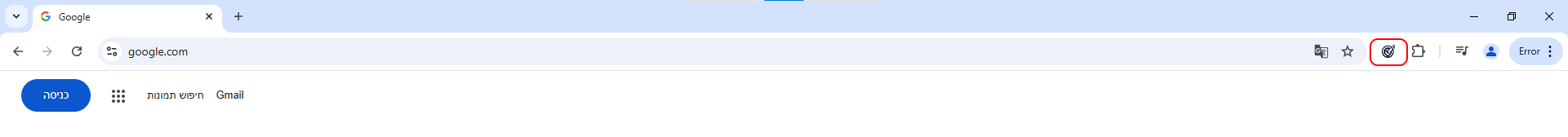
- Launch the Extension: After you locate the GrammFix icon click on it to launch the GrammFix extension tool.
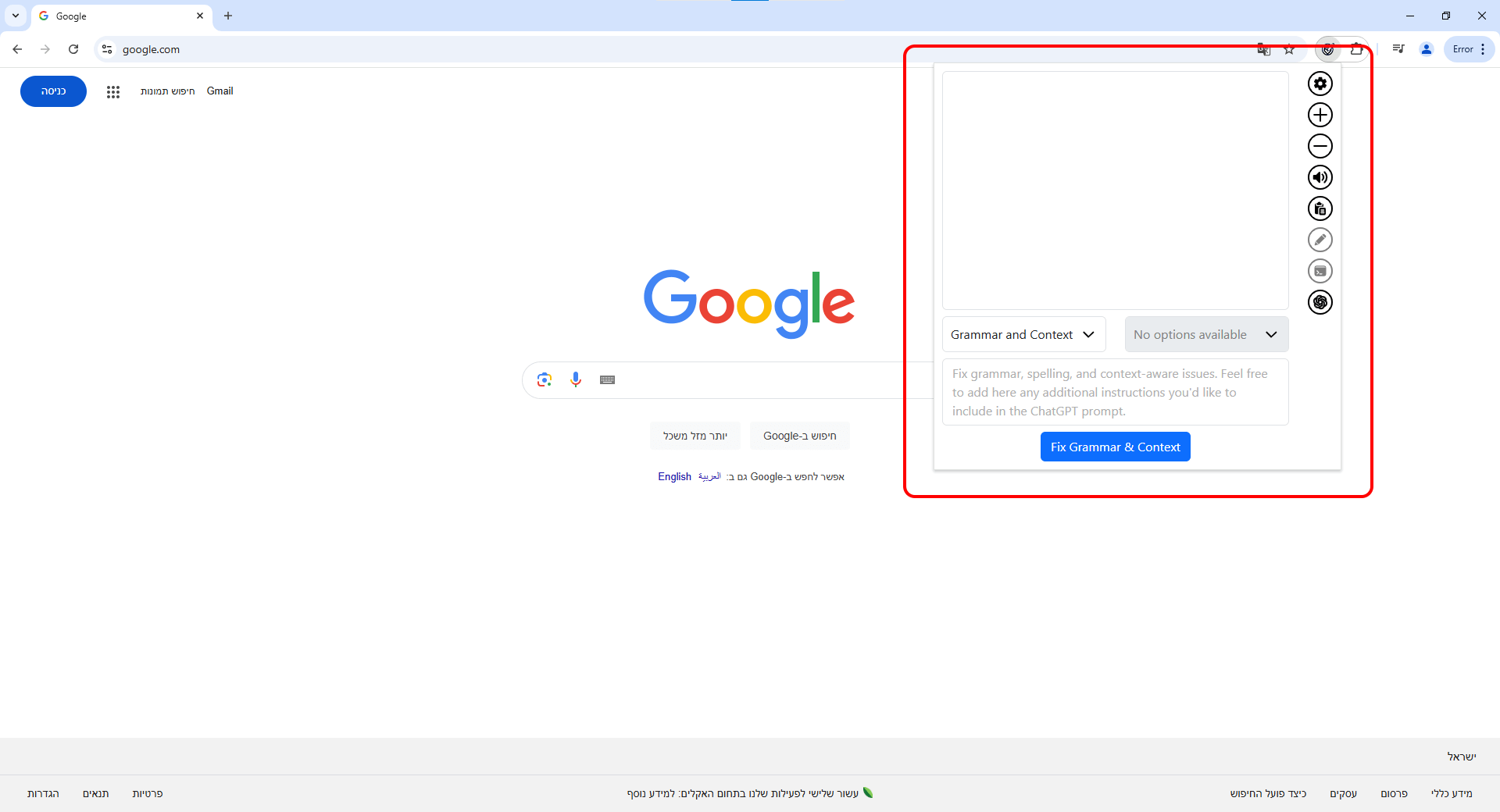
2. Select Text to Open GrammFix
- Highlight the text: Highlight the text that you wish to work on. It could be an email, a message, or any content on a web page.
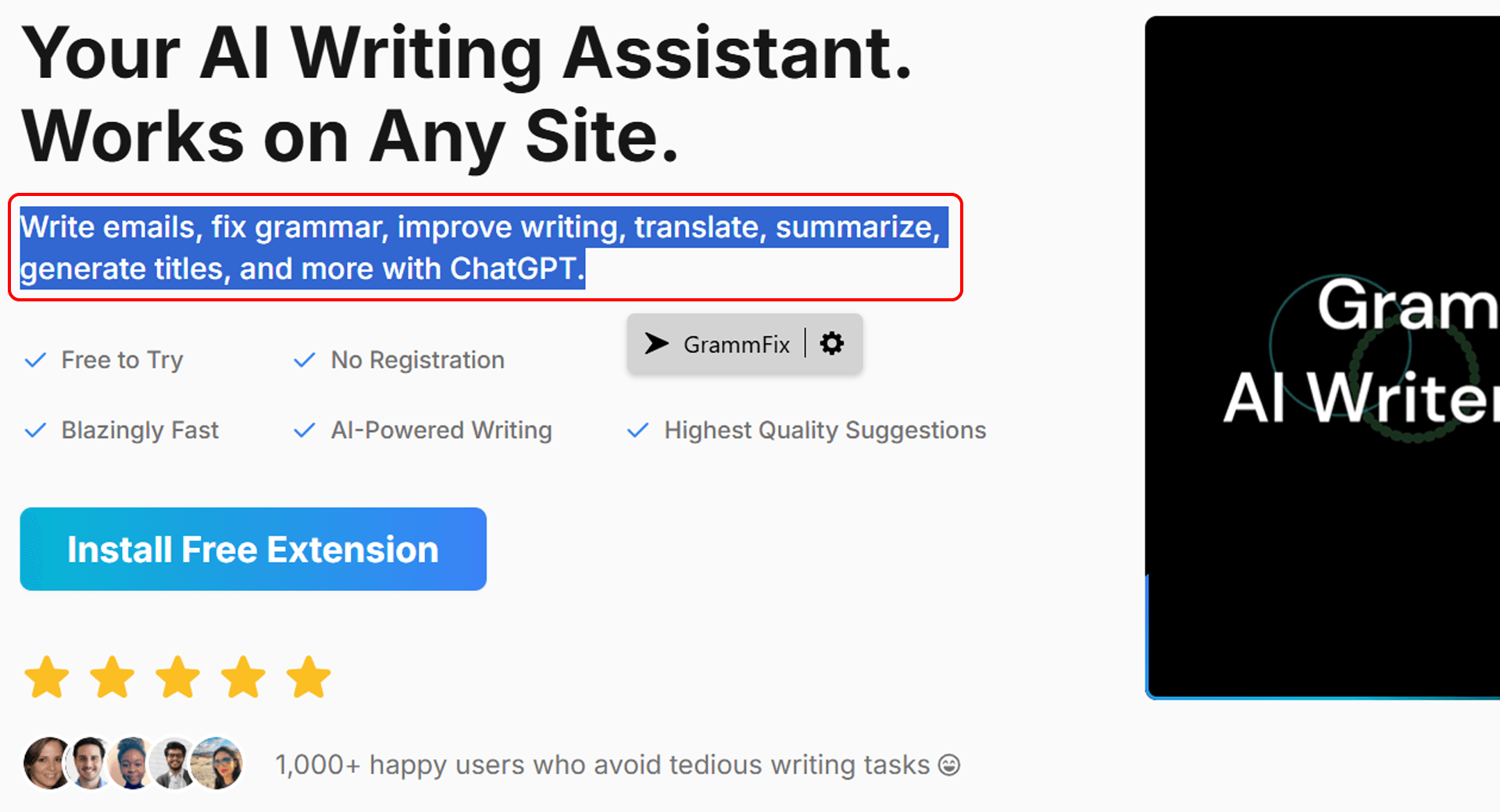
- Quickly open GrammFix: With the text selected, GrammFix will immediately activate and be ready to assist you in refining your writing. Your selected text will be copied into the GrammFix popup window, allowing you to seamlessly enhance your content.
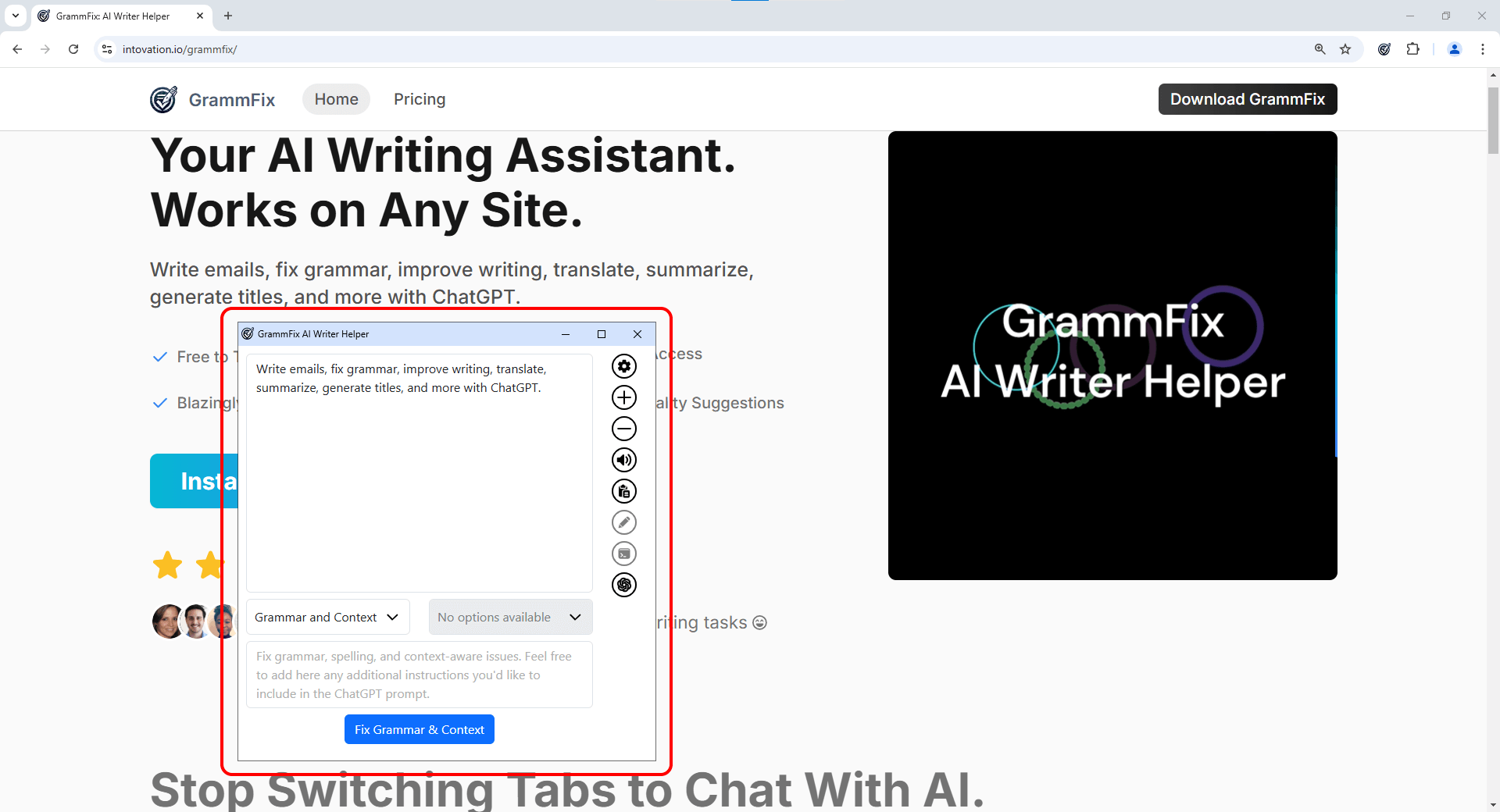
3. Via Keyboard Shortcut
For those who love shortcuts and want a swift way to access GrammFix, this method is perfect:
- Set a keyboard shortcut: You have the flexibility to set a keyboard shortcut of your choice to launch GrammFix. This means that with a quick keystroke, you can open the extension and begin enhancing your text.
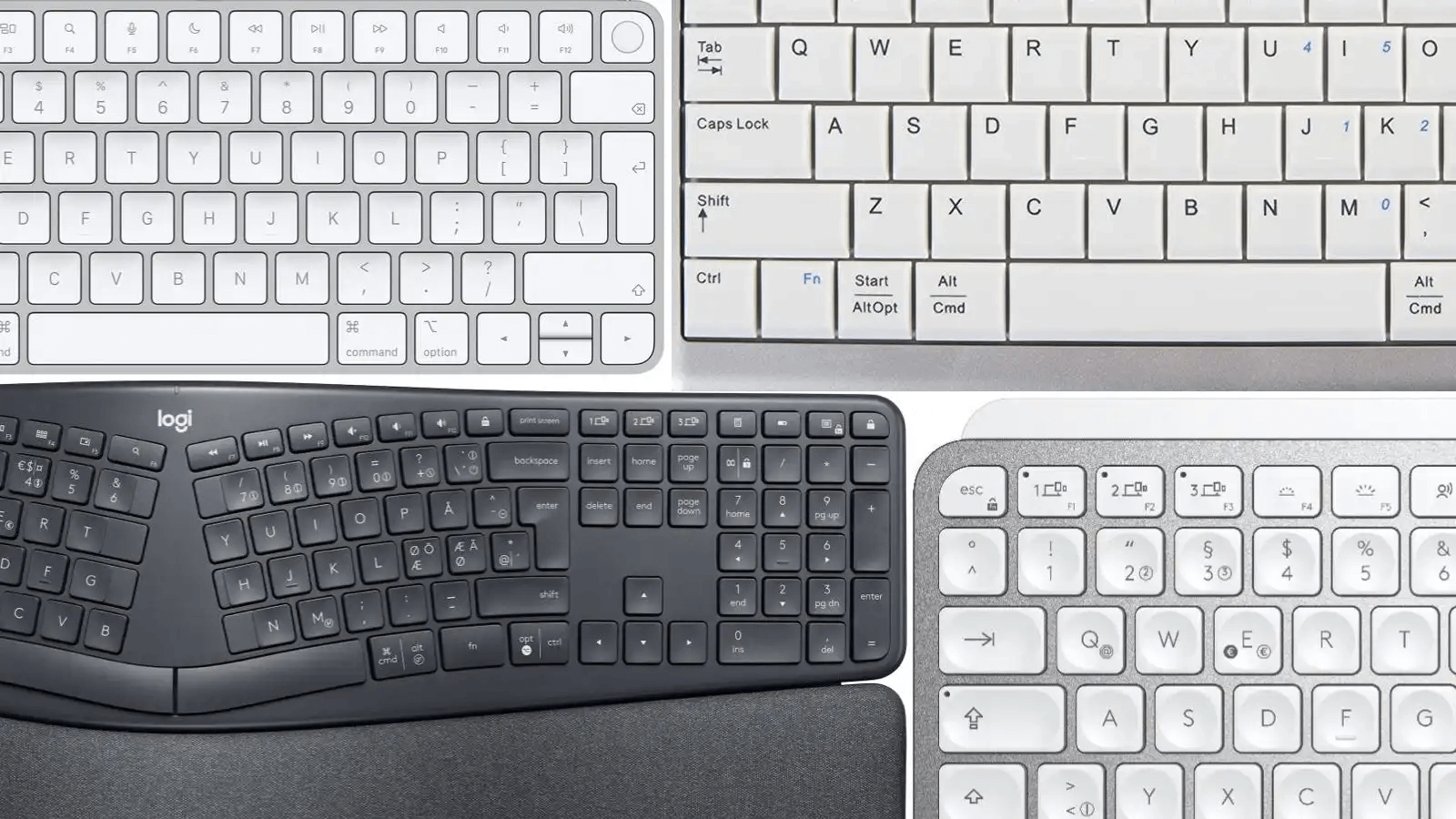
If you're unsure how to set up a keyboard shortcut, no worries! You can see how to set a keyboard shortcut here.
With these three user-friendly methods, launching GrammFix becomes a breeze. Whether you're crafting professional emails, refining messages, or improving any form of text, GrammFix is your trusty companion.
Stay tuned for more articles and tips that will help you make the most of GrammFix's remarkable capabilities. Happy writing!
To access step-by-step instructions on various aspects of GrammFix, simply click on the respective links:
- Click Here to Explore How to Use GrammFix
These links will provide you with detailed guidance on each topic, ensuring a smooth experience with GrammFix.