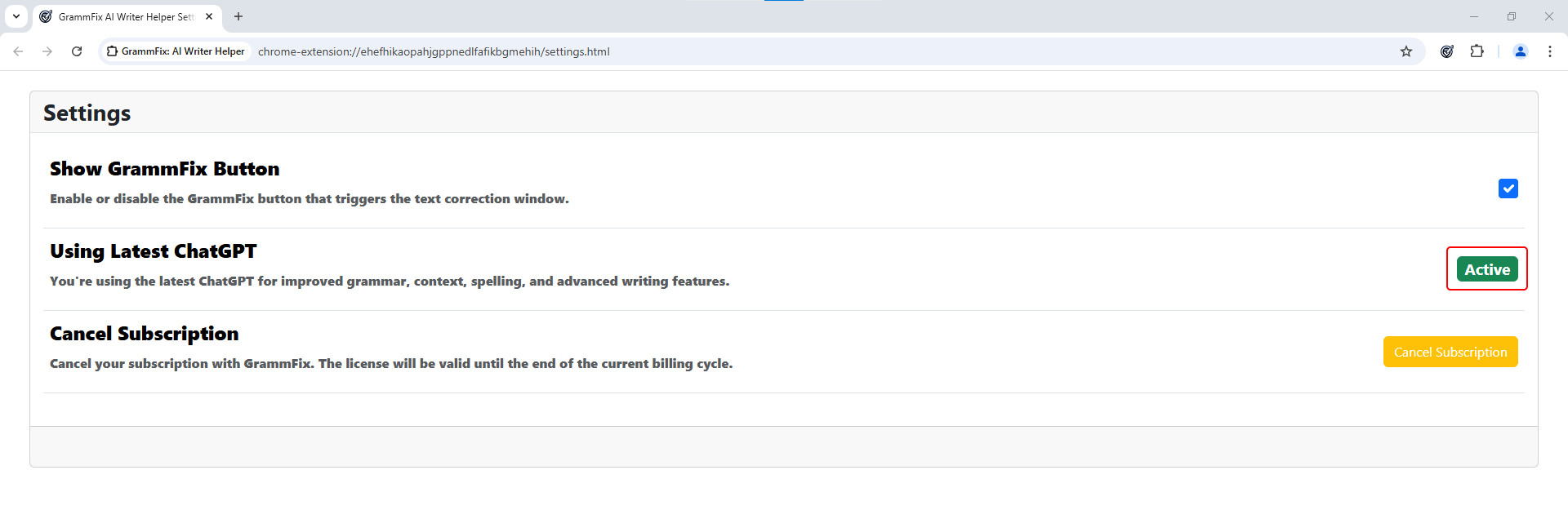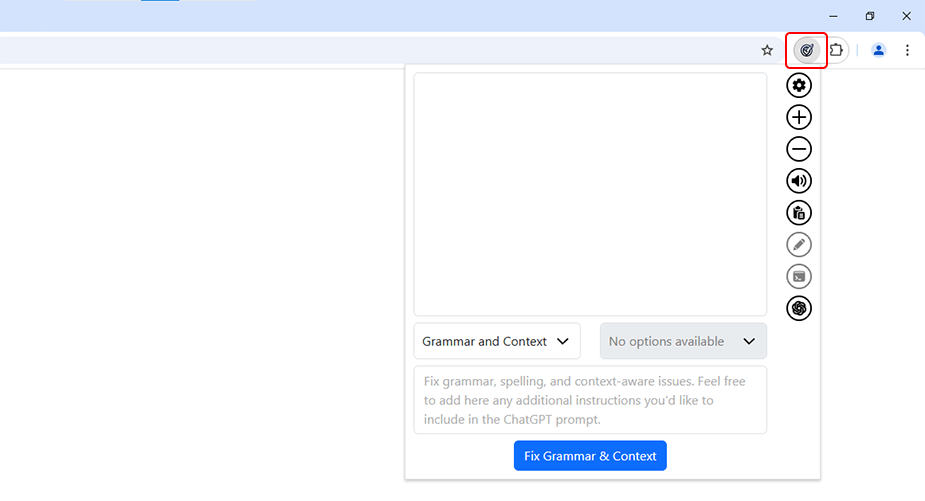Ready to take your writing to the next level with GrammFix Premium? Follow these detailed steps to seamlessly upgrade your account and access the advanced writing features offered by the Premium version.
Step 1: Click on the GrammFix Icon
Start by clicking on the GrammFix icon in the Chrome extension bar. This will open the GrammFix tool on the current page.
Step 2: Access the Premium Upgrade Option
Within the GrammFix tool, locate and click on the "Use Latest ChatGPT" option. This will direct you to the pricing page of GrammFix, where you can explore the available plans.
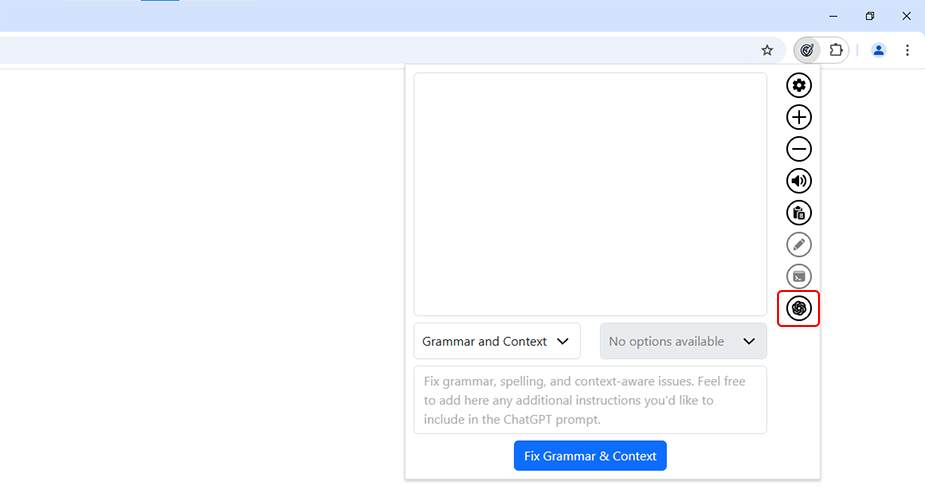
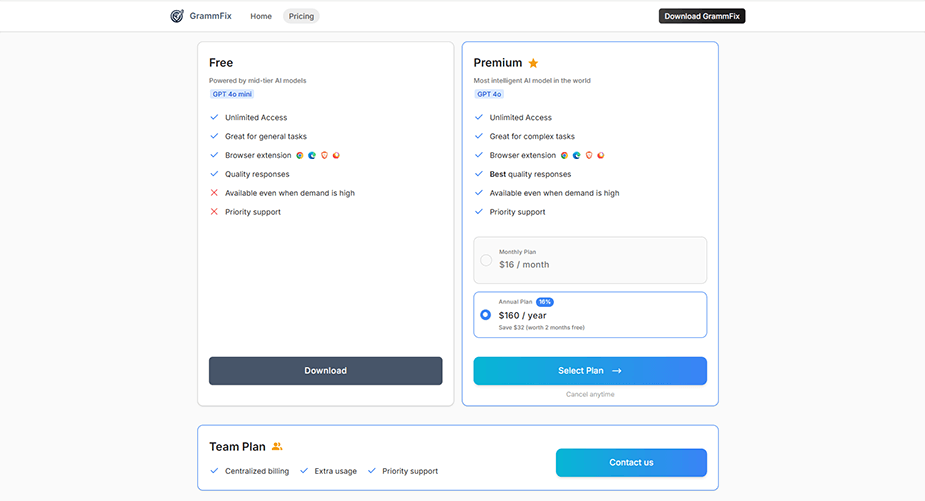
Step 3: Select Subscription Duration
You have the option to choose your subscription duration. You can opt for a monthly or yearly subscription, depending on your preference and usage.
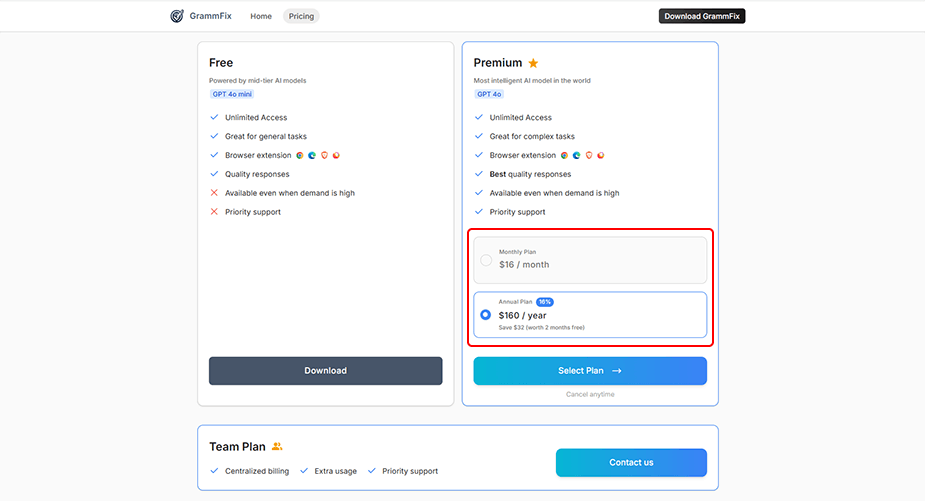
Step 4: Upgrade Your Plan
Once you've chosen your plan and subscription duration, click on the "Select Plan" button. This action will take you to the payment gateway page.
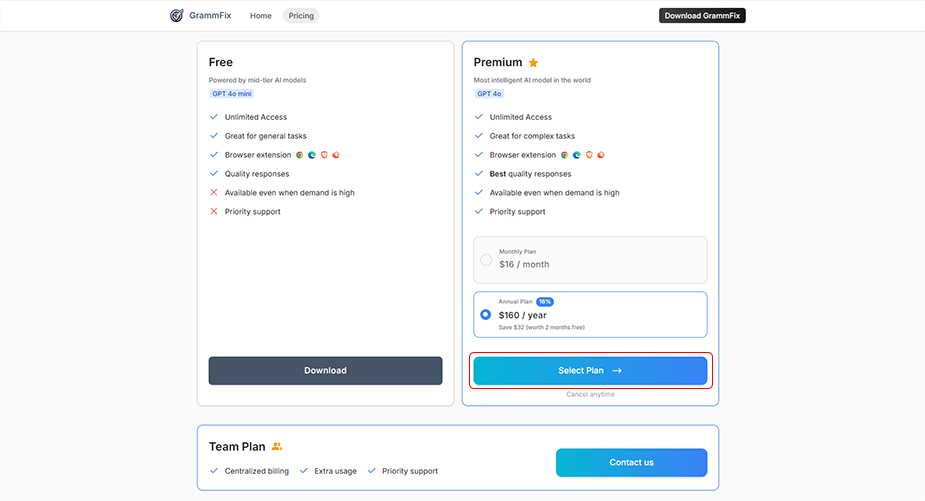
Step 5: Provide Payment Details
On the payment gateway page, you'll need to add your payment details. You can register using either a credit card or PayPal.
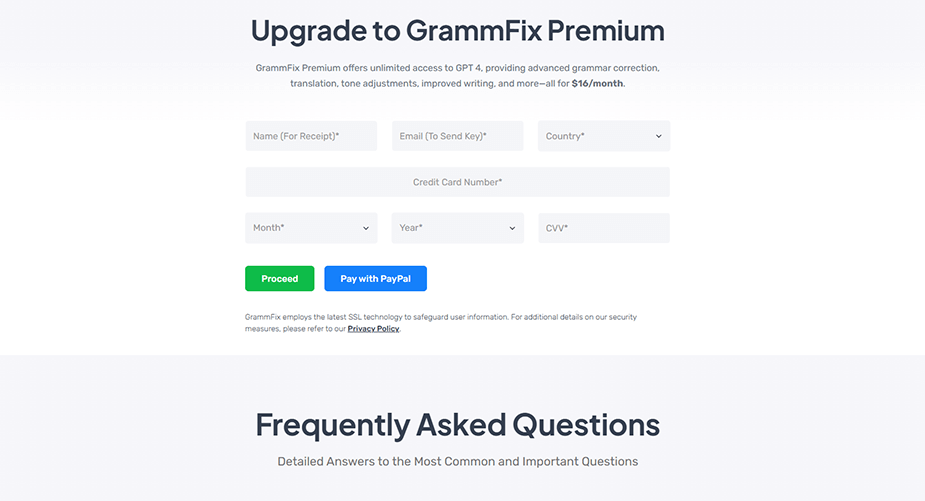
Step 6: Get You License Key
Once the payment is approved, we'll send your license key to the provided email. (There is also an option to download it from the page you were redirected to after payment) Make sure you receive the key, which also includes usage instructions.
Step 7: Insert Your License Key
To insert your license key, open GrammFix again and go to the settings page.
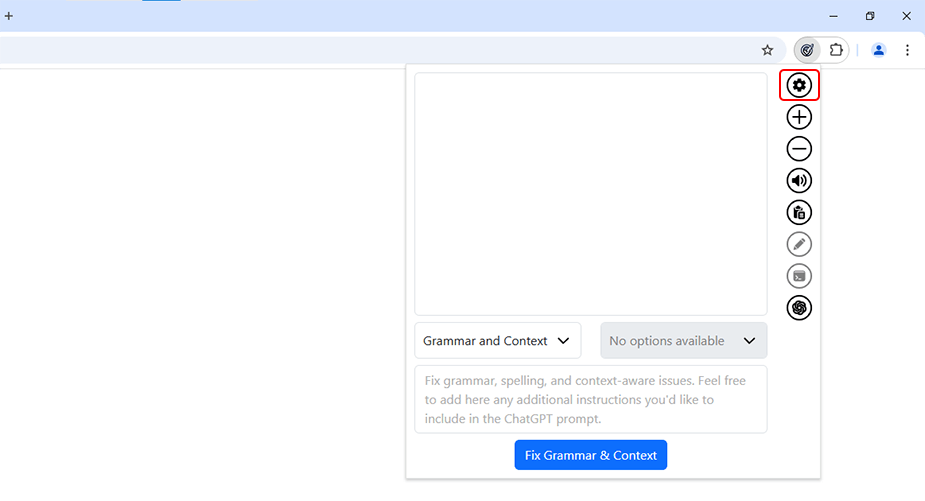
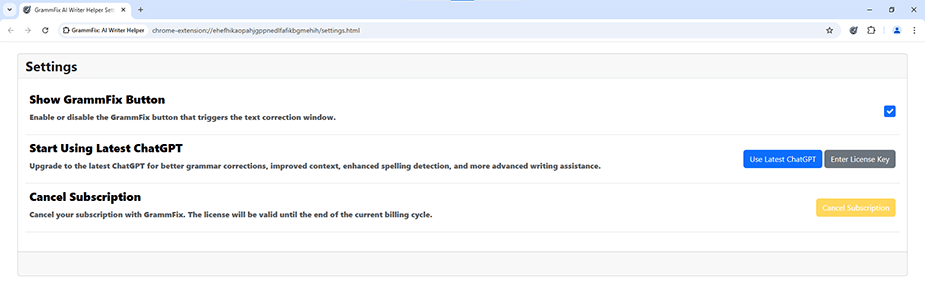
Click the "Enter License Key" button.
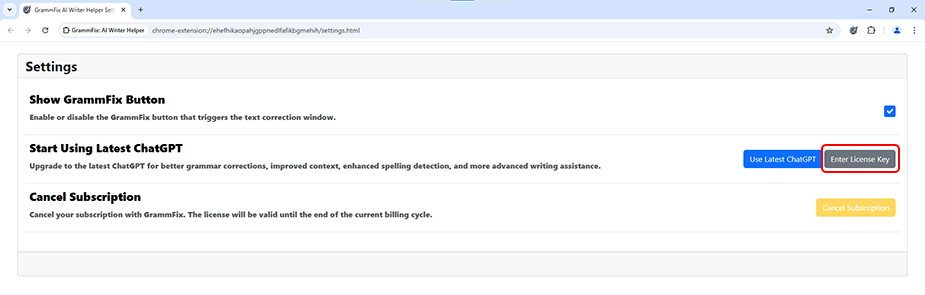
Insert your license key and click the "Submit" button.
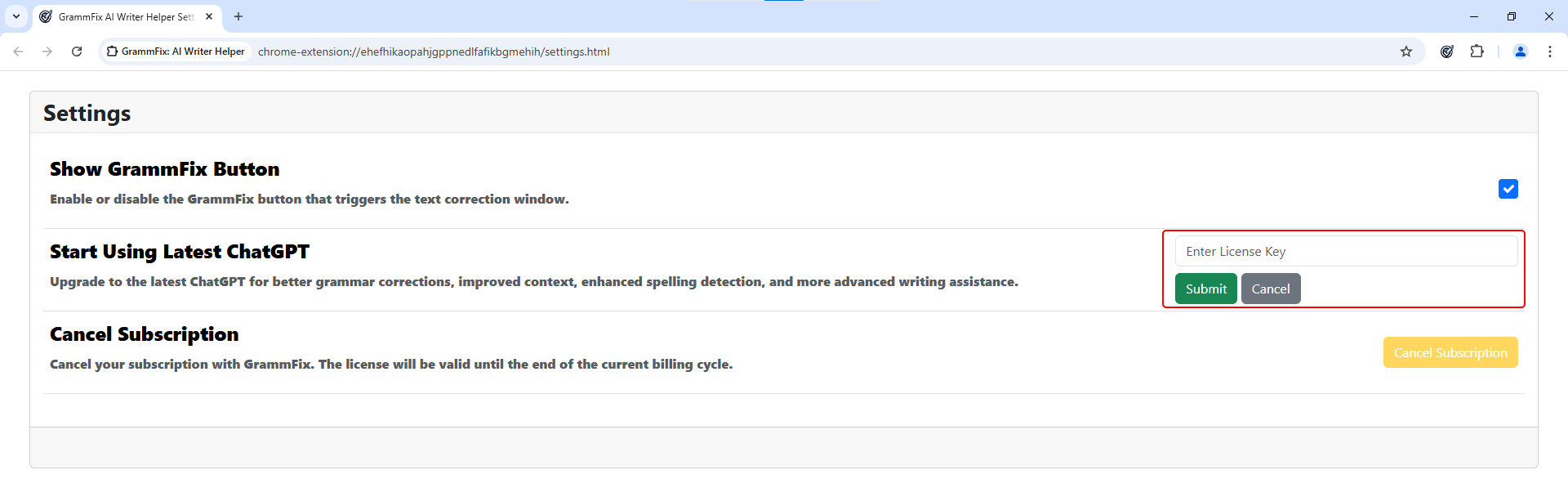
That's it! Start enjoying the amazing benefits of GrammFix Premium.