In this guide, we'll show you how to use CommentGPT's Text-to-Speech feature to have your content read aloud. Whether you're reviewing your comments, improving accessibility, or simply listening to your text for better flow, CommentGPT makes it easy to enhance your experience with natural-sounding audio.
Before diving into its advanced tools, let's make sure CommentGPT is set up and ready to go. If you're already up and running, feel free to skip ahead. If not, here are some quick steps to get started:
- Install CommentGPT: If you haven’t installed it yet, click here for step-by-step instructions.
Now that you're ready, let's explore how CommentGPT can elevate your social media interactions – whether it's crafting thoughtful comments, building brand visibility, or engaging with a global audience!
Step 1: Activating CommentGPT:
CommentGPT supports Facebook, Instagram, Twitter, and LinkedIn. You can launch CommentGPT from any of these platforms.
- Launch CommentGPT: Activate the extension easily by clicking here. This gives you access to all its powerful features, from context-aware comment generation to advanced image analysis.
Step 2: Generate post comments with CommentGPT
- Once you launch CommentGPT, you'll see a comment area ready for you to get started. From here, you can explore all of CommentGPT's powerful features: select the comment type you'd like to generate, such as positive, neutral, funny, informative, constructive, encouraging, question, suggestion, or appreciation. You can also choose the language for the generated comment, ensuring it matches your audience's preferences and context seamlessly.
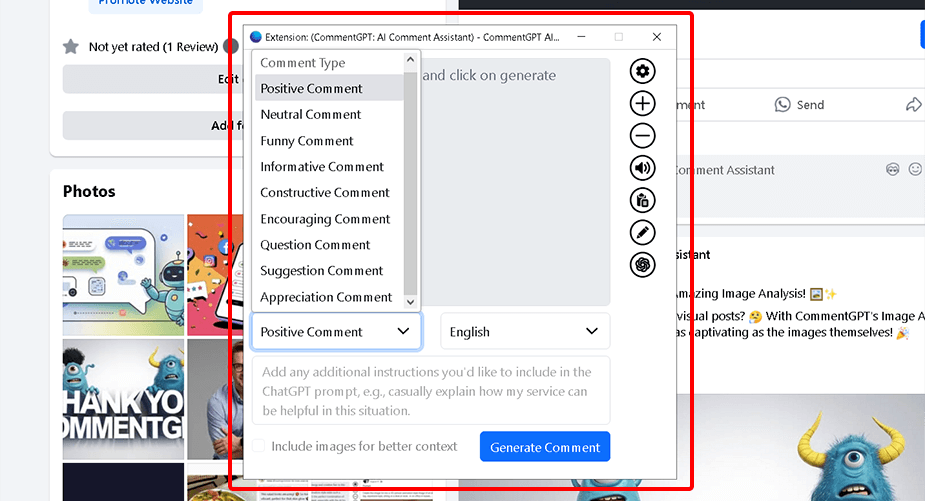
Step 3: Choose a Comment Type and Add Instructions
- Select a comment type from the 'Comment Type' dropdown and specify the language for the generated comment. Additionally, you can provide extra instructions to customize the output according to your preferences.
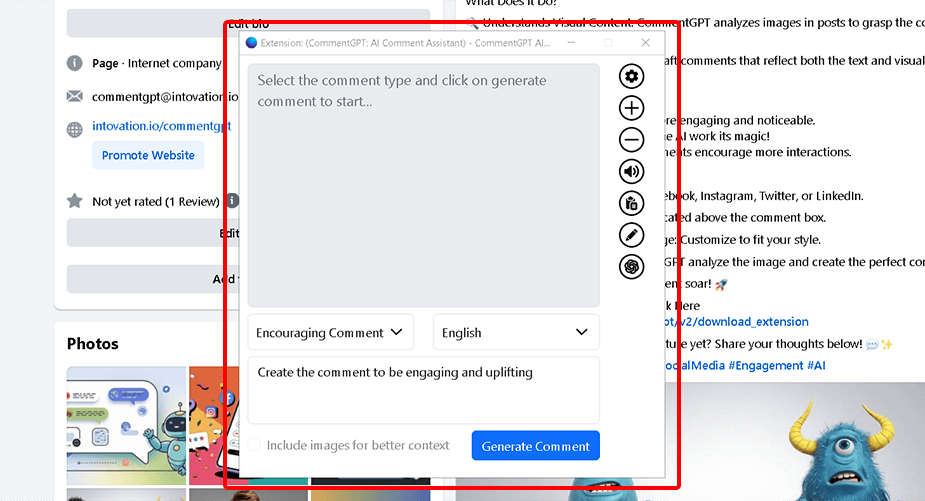
Step 4: Generating the Enhanced Comment:
- Once you have selected the comment type and entered any additional instructions, click the action button. This prompts CommentGPT to process your request.
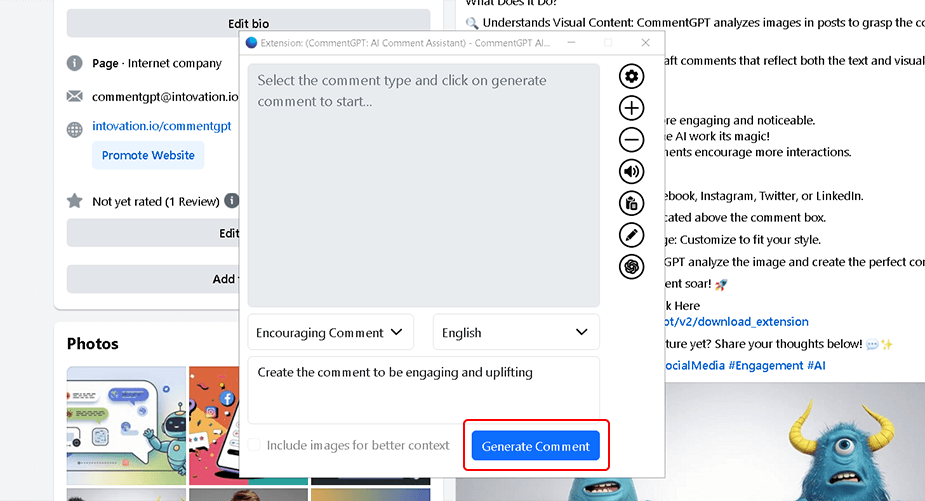
- The AI tool will analyze the post, apply the selected tone—whether positive, neutral, or constructive—and generate the most contextually appropriate comment.
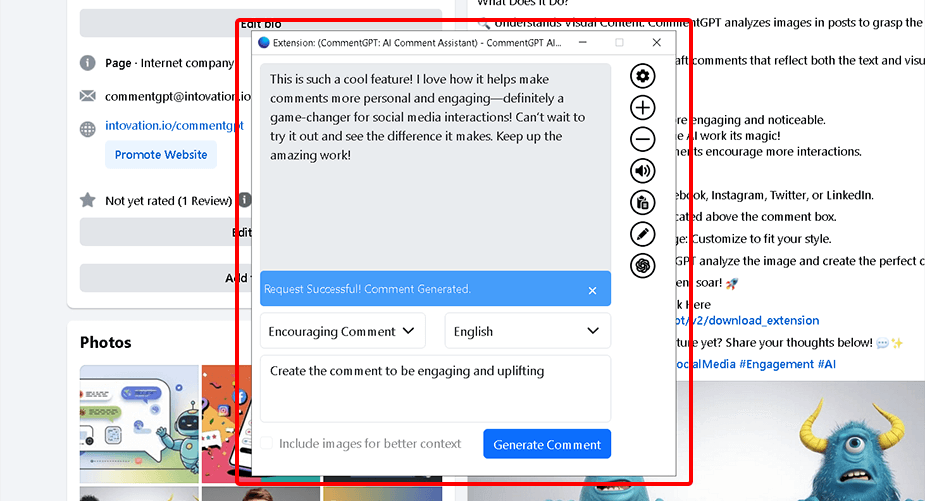
Step 5: Using the Text-to-Speech Function
- Once you are satisfied with the generated comment, you can seamlessly use the Text-to-Speech feature to have it read aloud. This allows you to review the tone, clarity, and impact of your comment before posting, ensuring it sounds natural and engaging.
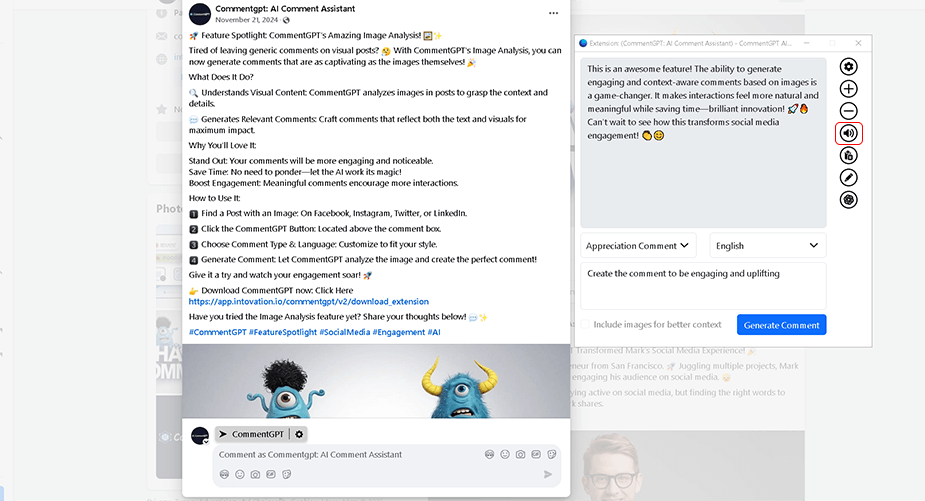
Step 6: Read the Comment aloud
- Click the Text-to-Speech button to have your generated comment read aloud, allowing you to review its tone, clarity, and flow effortlessly.
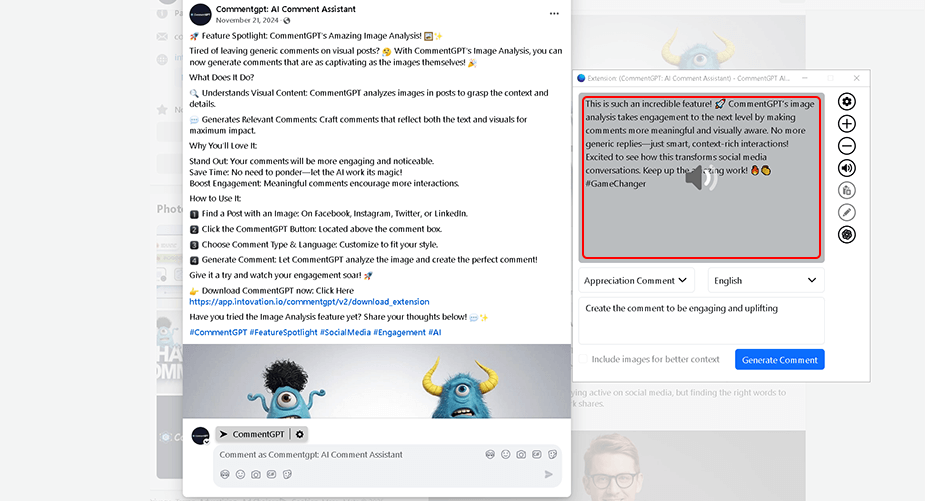
Conclusion
CommentGPT’s Text-to-Speech feature adds another layer of convenience, allowing you to hear your comments before posting to ensure they sound natural, engaging, and impactful. Whether you're refining tone, improving accessibility, or simply reviewing your content, this tool enhances your social media experience effortlessly. With its intuitive design and advanced AI capabilities, CommentGPT empowers you to create high-quality, context-aware comments with confidence.