In this guide, we'll show you how to use GrammFix's Text Insert feature to seamlessly insert refined text back into the webpage form. Whether you're fixing grammar, adjusting tone, or enhancing content, GrammFix makes improving your writing effortless.
Before diving into its advanced tools, let's make sure GrammFix is set up and ready to go. If you're already up and running, feel free to skip ahead. If not, here are some quick steps to get started:
- Launch GrammFix: Activate the extension easily by clicking here. This gives you access to all its writing tools, from rephrasing to content transformation.
- Install GrammFix: If you haven’t installed it yet, click here for step-by-step instructions.
Now that you're ready, let's explore how GrammFix can elevate your writing – whether it's emails, articles, or creative content!
Step 1: Activating GrammFix:
GrammFix Extension can be effortlessly launched in multiple ways, giving you flexibility and convenience. Let's explore these methods:
- Activate via Extension Bar: Locate and click on the GrammFix icon situated in the extension bar of your browser. This simple action will promptly open the GrammFix tool, ready to enhance your email composition experience. Click here to learn more
- Set up a Keyboard Shortcut: For those who prefer shortcuts, you can set up a custom keyboard shortcut to launch GrammFix. This means you can open the extension with a quick key combination, saving you even more time. Click here to learn more
- Launch Through Text Selection: Highlight the text you want to refine, whether it’s an email, message, or content on a web page. GrammFix will instantly activate, with the selected text copied into the popup window, ready for you to enhance, correct, or adjust seamlessly.Click here to learn more
Step 2: Filling a Webpage Form with GrammFix
- To use GrammFix's Text Insert feature while filling a form on a webpage, start by highlighting the text within the form element that you want to refine. Once the text is selected, activate GrammFix by clicking the extension button. After making your desired improvements, the refined text can be seamlessly inserted back into the form, saving you time and effort.
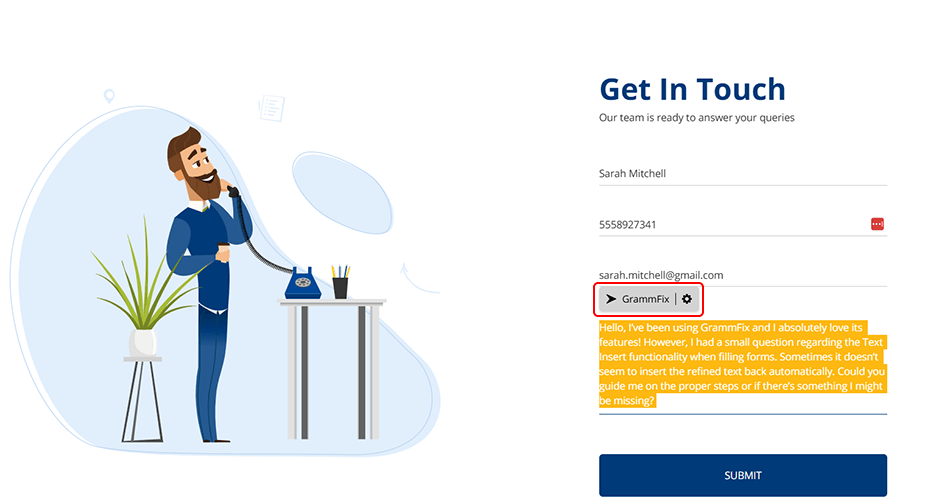
- After clicking the GrammFix button, the extension will launch a popup window with the highlighted text automatically populated in the text area. This allows you to instantly refine, correct, or enhance the content using GrammFix's powerful features. Once you're satisfied with the improvements, you can easily insert the updated text back into the form with a single click.
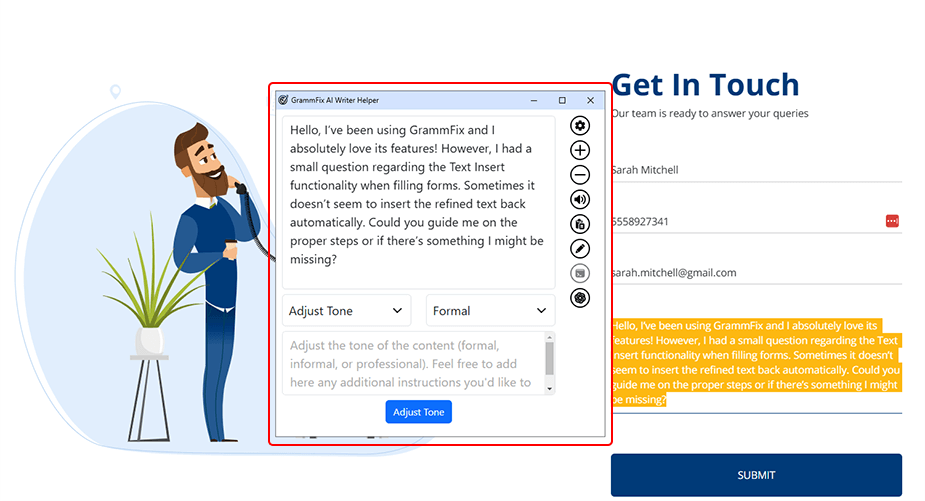
Step 3: Choose an Action
- Select an action from the "Action Type" dropdown, such as Fix Grammar, Translate, Improve Writing, Summarize, Paraphrase, Adjust Tone, or Free Text. You can also add additional instructions to tailor the output to your preferences.
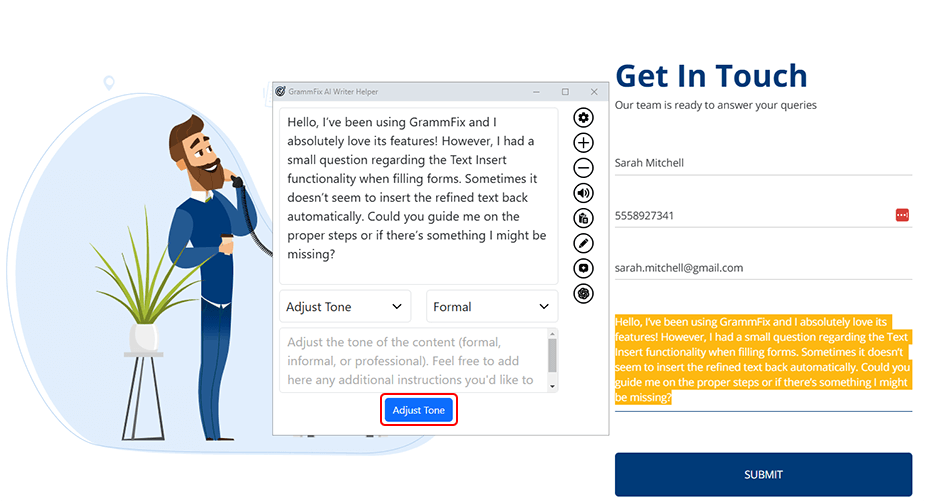
Step 4: Generating the Enhanced Content:
- The AI tool will analyze your text, apply the chosen enhancements—whether improving clarity, adjusting tone, translating, or any other selected action—and generate the refined version of your content.
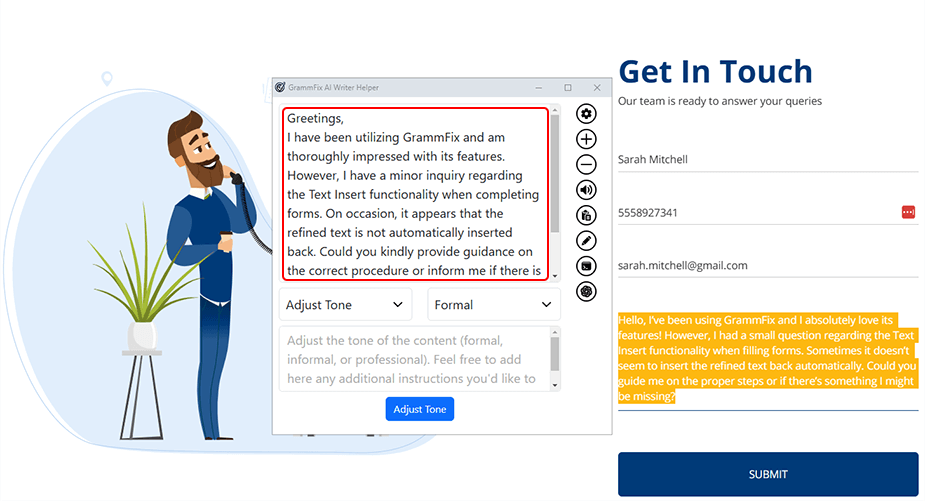
Step 5: Insert the text back to the form:
- To insert the refined text back into the form, simply click the "Insert" button in the GrammFix popup window.
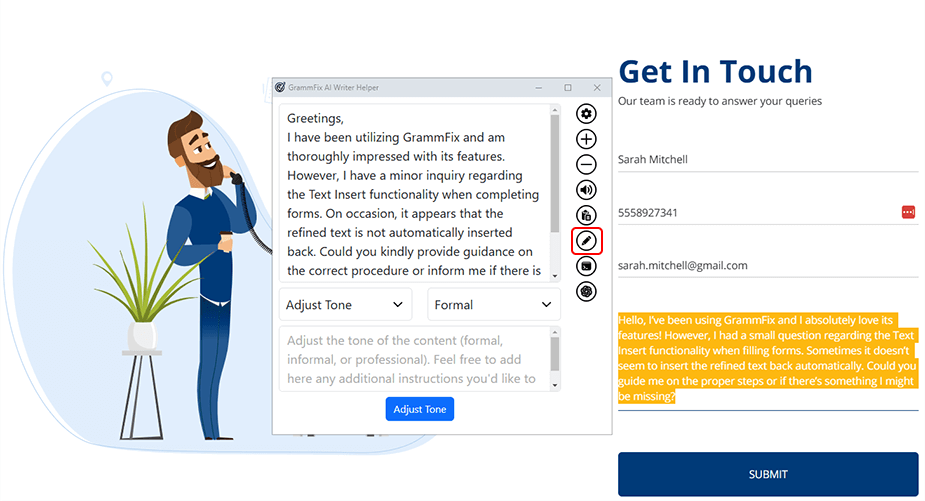
- The improved text will automatically replace the original content in the same form element it was taken from, saving you time and ensuring a seamless editing experience. This makes it easy to enhance your writing without manually copying and pasting the updated text.
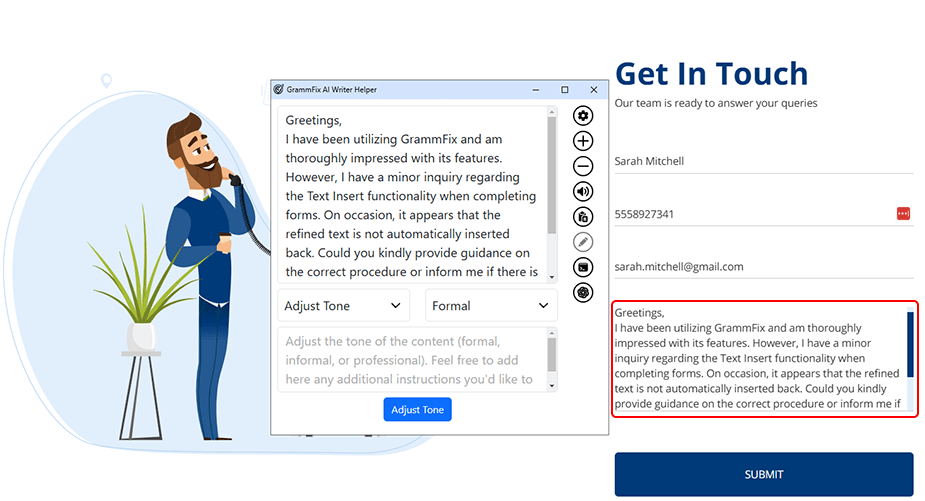
Step 6: Reviewing and Finalizing Your Content
- After GrammFix generates the enhanced content, take a moment to review it carefully. Ensure that the improvements align with your intended message, tone, and purpose.
- It's important to confirm that while the content has been refined, the original essence and personal touch are preserved.
Conclusion
GrammFix’s Text Insert feature offers a seamless and efficient way to refine and improve your writing directly within webpage forms. Whether you're enhancing grammar, adjusting tone, summarizing content, or translating text, GrammFix simplifies the process with just a few clicks.
By selecting an action, providing tailored instructions, and effortlessly inserting the polished text back into the form, GrammFix ensures your content is clear, professional, and impactful—all while saving you time.
With its user-friendly interface, intelligent AI-powered tools, and versatile features, GrammFix empowers you to elevate your writing effortlessly, no matter the task.